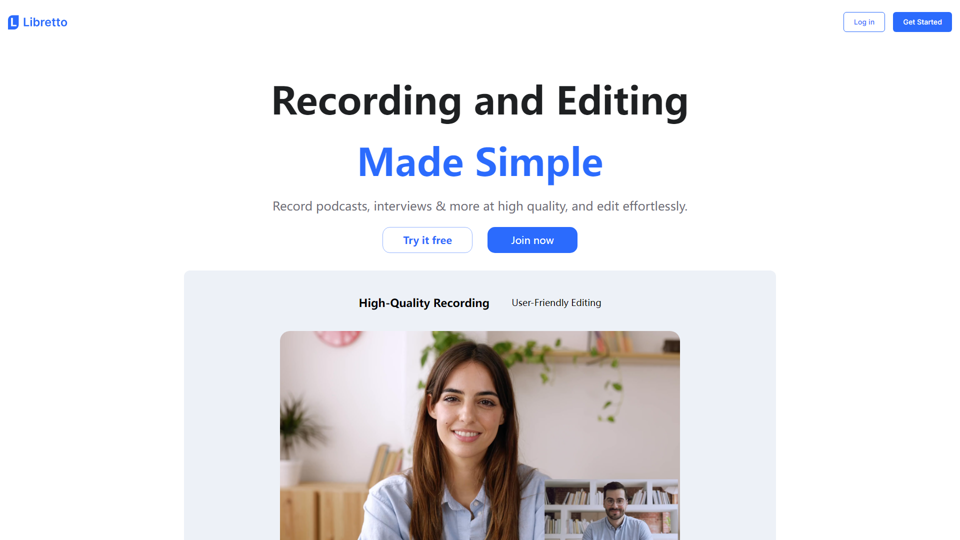What is Libretto?
Libretto is a recording and editing platform that makes it simple to record high-quality podcasts, interviews, and more, and edit them effortlessly.
Features of Libretto
Libretto offers a range of features that make recording and editing easy and efficient. These include:
- High-quality recording: Record audio and video at high quality, without the need for a studio or a flawless internet connection.
- User-friendly editing: Edit your recordings with ease, using an intelligent editor that saves you time.
- Multi-track editing: Split scenes, trim clips, add music and captions, and more.
- Text-based editing: Search, delete, copy, and paste in the transcript to edit your recording just like a doc.
- Studio sound: Remove noise, enhance speech, and correct loudness from recordings at the click of a button.
- Export for any platform: Export your recordings in various formats, including vertical and square videos, and raw audio files.
How to Use Libretto
Using Libretto is easy. Simply sign up for an account, and start recording and editing your content. You can choose from a range of plans, including a free plan, to suit your needs.
Pricing of Libretto
Libretto offers three plans:
-
Free: Start your journey with Libretto's free plan, which includes 1 transcription hour per month, cloud audio and video recording, and export up to 720p res video.
-
Standard: The standard plan costs $12 per month, and includes 10 transcription hours per month, unlimited high-quality audio and video recording, export up to 1080p res video, and 25 uses per month of AI editing features.
-
Creator: The creator plan costs $20 per month, and includes 30 transcription hours per month, unlimited high-quality audio and video recording, export up to 1080p res video, and unlimited use of AI editing features.
Helpful Tips for Using Libretto
Here are some helpful tips for using Libretto:
- Use Libretto's intelligent editor to save time and effort when editing your recordings.
- Take advantage of Libretto's multi-track editing feature to add music and captions to your recordings.
- Use Libretto's studio sound feature to remove noise and enhance speech from your recordings.
- Export your recordings in various formats to suit your needs.
Frequently Asked Questions
Here are some frequently asked questions about Libretto:
-
What is Libretto?: Libretto is a recording and editing platform that makes it simple to record high-quality podcasts, interviews, and more, and edit them effortlessly.
-
How do I use Libretto?: Simply sign up for an account, and start recording and editing your content.
-
What are the benefits of using Libretto?: Libretto offers a range of benefits, including high-quality recording, user-friendly editing, and export for any platform.
-
Is Libretto free?: Libretto offers a free plan, as well as two paid plans. The free plan includes 1 transcription hour per month, cloud audio and video recording, and export up to 720p res video.